#Intro
Export/Import - Laravel v 1.1.1
Excel/CSV Export is simple web report export tool, you do can use Export/Import - Laravel tool for excel/csv file.It can be easily customized as like worksheet name, font, font size, cells fill color, cells border color, text alignment vertical, text alignment horizontal and cells width easily changeable. Excel cells is set number formats and data validation. MySQL Data is showing rows group wise and header(rows and columns merge).You can protected and unprotected easily set on excel worksheet cells.
Excel/CSV Import You can easily data import from excel/csv into MySQL Database Table field.It can be easily customized excel/csv cells and mysql table field.
- Last Update: 16/01/2024
- created: 20/03/2020
- Author: ThemePosh
- Email: tspprt7@gmail.com
Thank you for your interest in my tool. If you have any questions that are beyond the scope of this help file, please feel free to contact with our plugin Support page Export/Import - Laravel Support or for very critical issue, you can contact with email: tspprt7@gmail.com [Email reply can be delay]. Thank you so much.
#Features
- Excel Export
- Excel Import
- Excel Imported Data
- CSV Export
- CSV Import
- CSV Imported Data
- Multiple Worksheet Excel Export
- Multiple Worksheet Excel Import
- Multiple Worksheet Excel Imported Data
#Requirements
- PHP Version 8.1
- Laravel
- PHP extension php_zip enabled
- PHP extension php_xml enabled
- PHP extension php_gd2 enabled
#How to install in existing laravel project
To install in local existing laravel project. As like: laravel_test
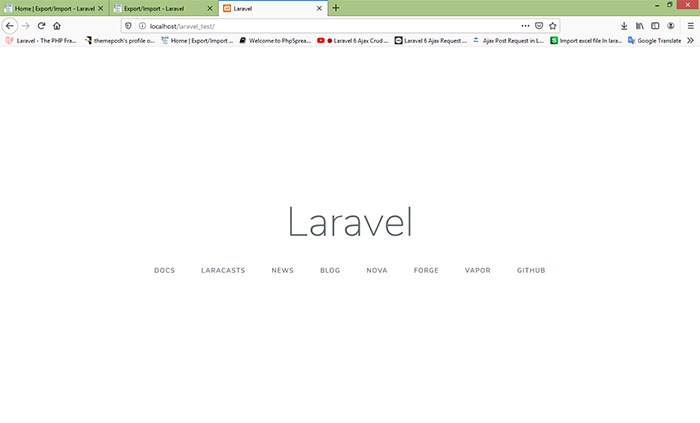
Please follow the steps bellow:
Step-1:
- Extract the archive file on your machine that you've downloaded from CodeCanyon.
- Import database table (export-import-laravel/demo_database/exportimport_laravel_db.sql) into existing database.
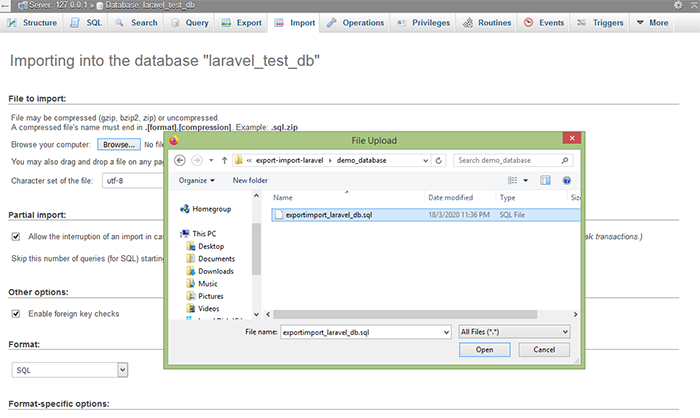
Step-2:
Use Composer to install PhpSpreadsheet into your project. As like: laravel_test
composer require phpoffice/phpspreadsheet
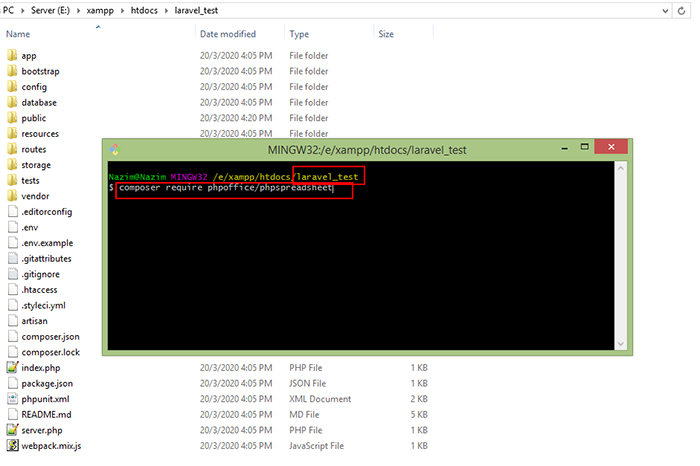
Step-3:
Open the (export-import-laravel/routes/web.php) page any text editor.
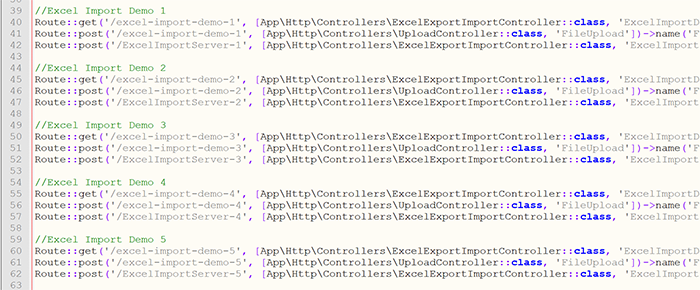
Copy all route and paste into your project. as like: laravel_test/routes/web.php
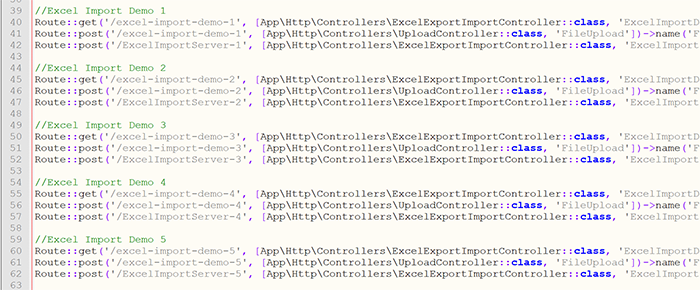
Step-4:
Copy all blade(export-import-laravel/resources/views/...blade.php) page and paste into your project. as like: laravel_test/resources/views
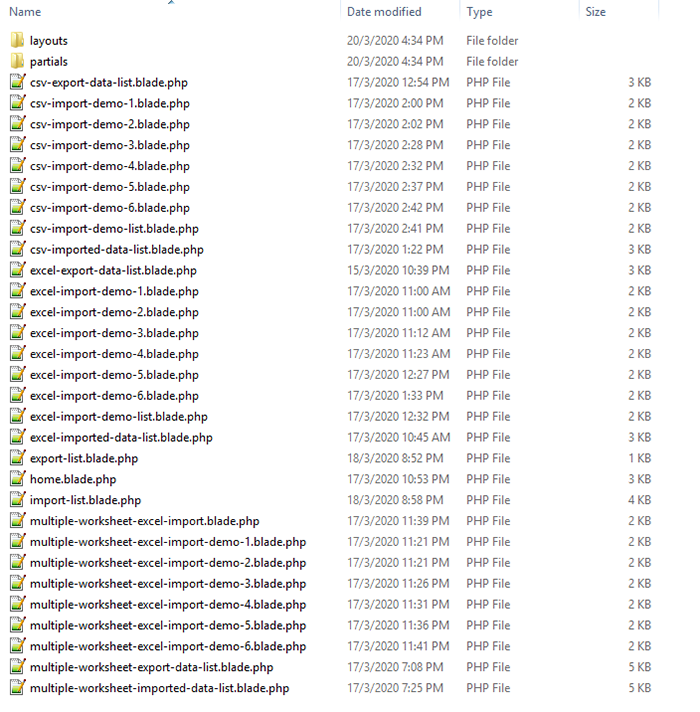
Step-5:
Copy model (export-import-laravel/app/Models/ExcelExport.php, ImportedData.php) page and paste into your project. as like: laravel_test/app
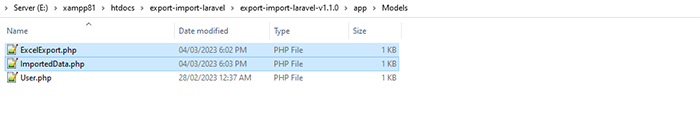
Step-6:
Copy Controllers (export-import-laravel/app/Http/Controllers/...php) page and paste into your project. as like: laravel_test/app/Http/Controllers
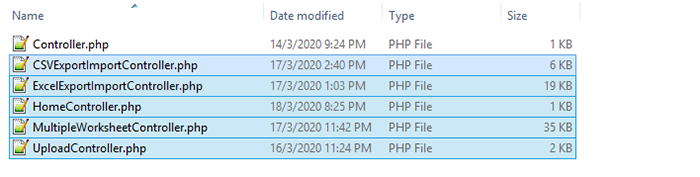
Step-7:
Copy (export-import-laravel/public/assets, excel-export, excel-import, images and pages) folder and paste into your project. as like: laravel_test/public
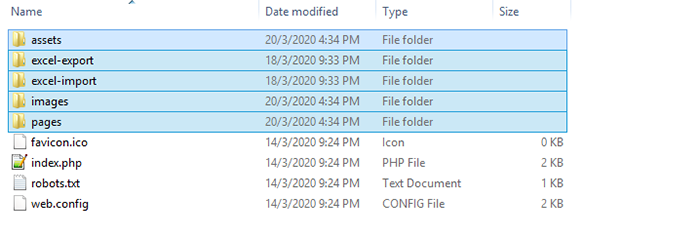
Step-8:
Open your browser and enter your url (http://localhost/laravel_test).
The following screen will appear
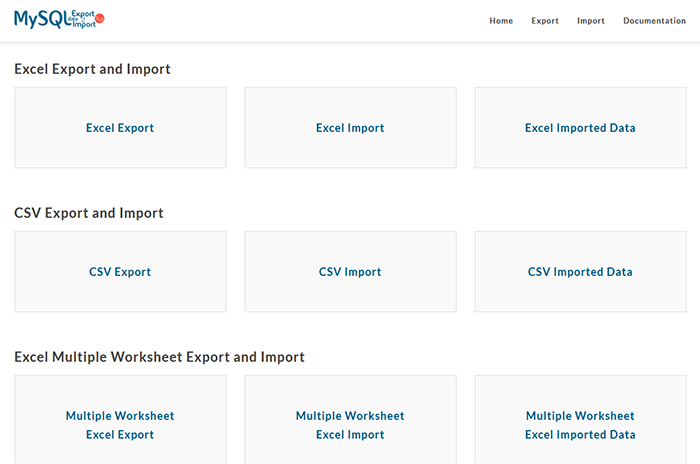
#Installation Video
To install in local existing laravel project. As like: laravel_test
#Change log
- PhpSpreadsheet library Upgrading To 1.29 From 1.28
- Laravel Framework Upgrading To 10.0 From 7.x
- Initial Release
v1.1.1 (16/01/2024)
v1.1.0 (05/03/2023)
v1.0.0 (20/03/2020)